Digital Print File Requirements
1. Supply Files thru access to your Drop Box / ftp.
2. Black should be 100% Black (K) only for all text.
3. Show White separately if applicable, and declare white ink as Spot White (for clear or metallized labels).
4. Supply PMS target and should be declared spot colors.
5. Please indicate the LAB or CMYK values, if PMS has a specific custom values .
6. Format File(s) to Adobe Illustrator, EPS (Encapsulated Post Script) or higher resolution PDF.
7. Convert all Fonts to outlines and/or attach all fonts.
8. All line weights are to be a minimum of 0.5 pt (0.007”) for positive copy, for reverse lines use 0.7 pt (0.01”).
9. Embed all images including linked images / attach Raster Image File.
10. Set Die Line to overprint in Magenta or Process Blue.
11. Unlock Layers.
12. Unlock Art file Passwords.
13. Eliminate all unused elements or color swatches. Keep files clean.
14. Allow 1/16” for Bleeds.
15. Allow 1/16” for Dieline Buffer Zones.
16. Borderlines on labels should be a minimum of 1/16 – inch away from the edge of the label. It can be set to bleed off the edge of the die-cut labels only.
17. Unformatted text copy can be in any word processing program or any program that can be save as *.txt format.
18. Preferred Program is Adobe Illustrator. We will generate your Barcode, just supply the Type and #. Also a copy of a file template will be provided as for your reference. Please contact us for assistance with any file set up questions. Black should be 100% Black (K) only for all text.
19. Make a separate layer for Dielines and make sure there are no other images or elements within the layer.
20. Please convert overprint elements to opacity and remove all overprints.